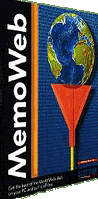
Access Route
Start Ø
Programs Ø Internet Ø MemoWeb 98
Ease of Use
Easy ll¡¡¡ Difficult
![]() No
No
![]() Yes
Yes
MEMOWEB 98
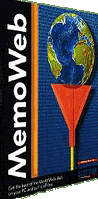 |
Access Route Ease of Use |
Memo Web captures full or partial Web sites, including HTML pages, images, sounds, and videos at a glance by downloading them in one process. While you read webpages, play on line or just surf the Internet, MemoWeb will download an entire site of your choice for off line browsing.
With memo web you can:
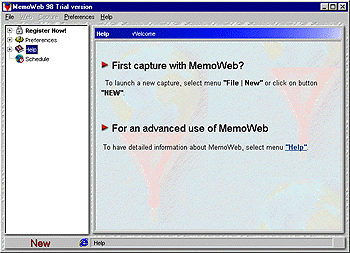
To create a new local web site from a captured remote web site, click the NEW button in the lower left corner.
You have to give a start point to this Web to MemoWeb as the Internet address of a HTML page (in general it will be the homepage of a Web site).
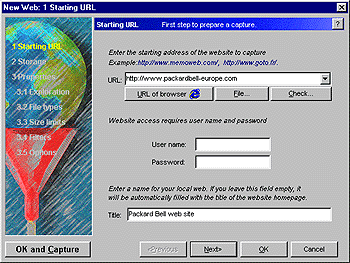
Type the URL of the site you want MemoWeb to capture. If you do not know the URL, click the URL of browser button to browse the internet to find the web site you require. Give a Title to your downloaded local web and Click Next> to continue.
Then, choose the place and the storage type of your local web. Click Next> to continue.
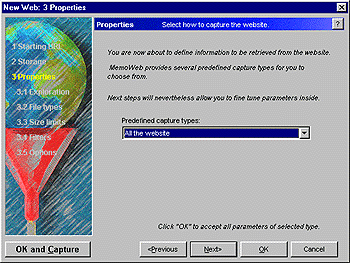
Choose the type of information you want to capture from the remote web site. Click Next> to continue.
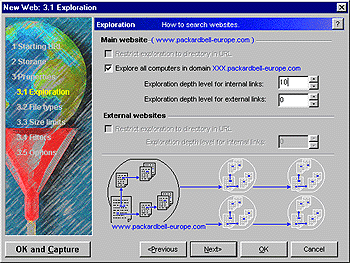
Choose a level of exploration: MemoWeb will explore the links of the selected site down to the level you typed in. Remember: the higher the level, the bigger the local web. Click Next> to continue.
Define all other necessary parameters and finally click on: OK and Capture.
TIPS
MemoWeb connects to the selected page, sends the request and imports this HTML page.
When the page is completely on your PC, it analyses its content (HTML source) to determine
two types of elements:
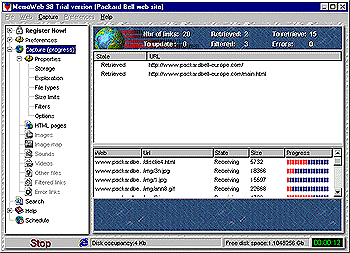
All these elements put together create new requests which are sent to the server by
MemoWeb.
Each new HTML page receives the same processing as described above. All other data
(images, sounds...) are simply stored on your hard drive.
A Web capture stops when there is no more page to be explored. If you want to abort the web capture click on the STOP button in the lower left corner of the MemoWeb window.
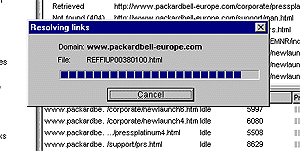
At the end of a capture, MemoWeb process to the link resolution which consists of recharging each captured HTML page and in replacing in the document source all Internet addresses of the links or images by the equivalent captured file names.
Finally, MemoWeb creates a complete autonomous web site on your hard drive in which each HTML page has a local link to other pages of the site.
You now can disconnect from the Internet and browse the captured site off line.
To view the captured web site off line, select the Capture folder in the folder tree in the left part of the window.
![]()
Then click the Index button in the lower right corner of the MemoWeb screen.
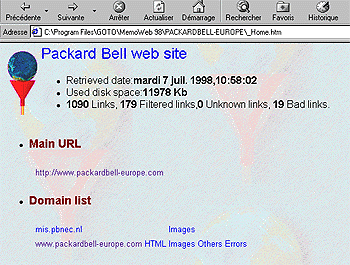
MemoWeb open the capture report index page into your browser. Click on the URL appearing under Main URL to open the local web site and off you go...
You can access the MemoWeb help file directly from MemoWeb itself.
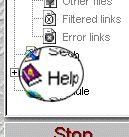
Click on the Help icon in the command tree. You can also select Index from the Help Menu.
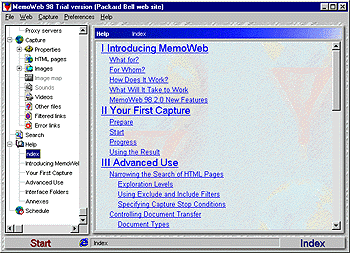
The help file works like the page you are currently reading. To access a chapter, just click on its title.
Visit the MemoWeb web site at: http://www.memoweb.com